When going through your candidates, you can now narrow these down to a smaller selection, based on answers to the questions in the apply form. This is especially helpful for filtering candidates based on simple and practical questions around visa or driver’s license - to name two examples.
The new filter option allows you to select answers to Yes/No questions and/or to multiple choice questions. After filtering, you can then take action such as disqualify, email, or move the filtered group of candidates. No need to check individual profiles for specific answers to questions - answers are shown right there in the table view.
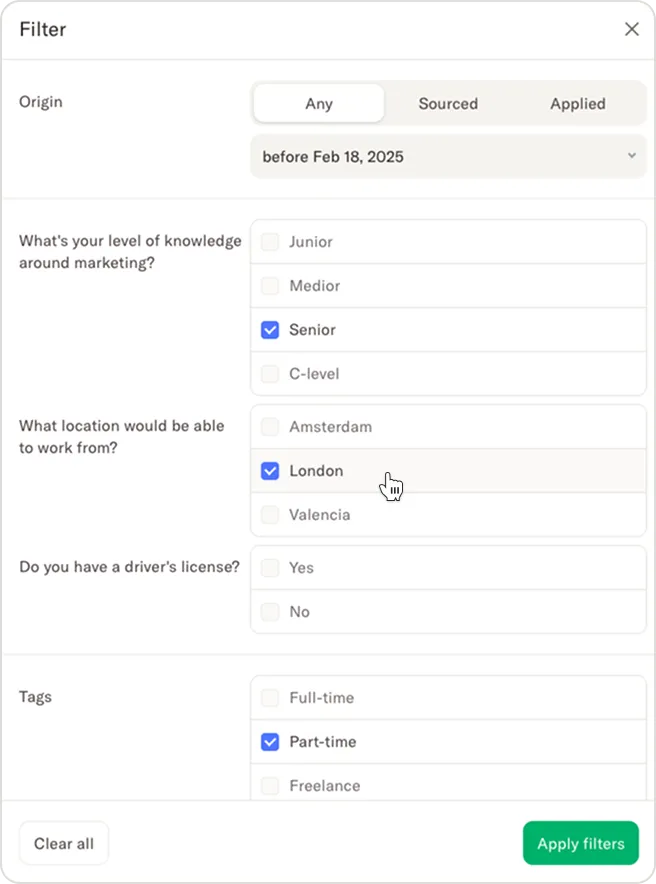
Additionally, you can now also use the “Tags” filter when filtering candidates part of a job. Together with the existing filtering options (Origin, Date, and Reviews) you can easily manage, search, and go through bigger groups of candidates.
We hope this updates makes managing your candidates easier and also faster. If you have any feedback, we’d love to hear from you. Simply send us a message at support@homerun.co.


%20(3).png)
.svg)
.svg)


.png)

