We've shipped a new feature in response to the global COVID-19 crisis. Even if you're not in a place to continue hiring at the moment, with the ability to pause applications for active jobs, candidates can still find your job openings and ask to be notified when you resume hiring. This way you don't have to close the door on talent and you can continue to build a talent pool of candidates that's ready to apply when you are.

Pausing applications
Working from home and staying inside means people are spending more time on their phones and laptops. In times like these, it's important to stay visible and to keep an open line with talent. Even though you may not be ready to hire at the moment, you can still give candidates the opportunity to learn more about your job opening, and if interested they can share their basic info, without applying. Whenever you decide to resume hiring, just send a notification to an entire pool of talent that’s interested and ready to apply. Check out our Help Center to learn more about pausing applications.
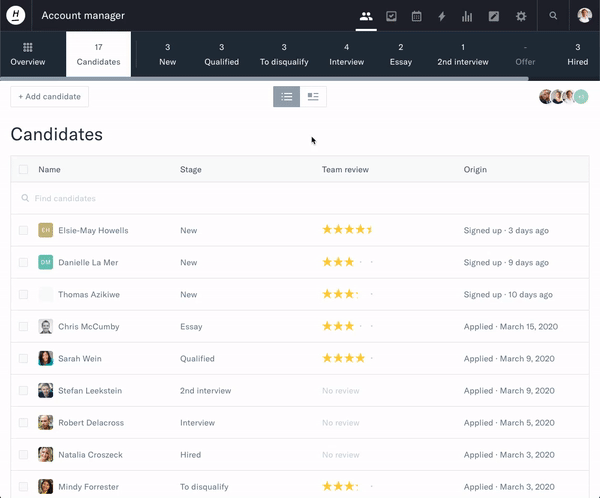
A new look for closed jobs
We've also made some improvements when you close jobs. Closed job openings are now branded and include a link to your career page. This allows candidates to take a look at your other job openings and learn more about your company culture.

Redirecting to private job openings
Additionally, if you've switched a public job post to private, candidates that visit the outdated and inactive public link, can now be forwarded to the private job post. This way, candidates looking to visit from job boards or social media can still have access to your job post, even though it's not listed on your career page anymore. This also means candidates who are part of your hiring process can still access the job post, even though it's private. You can decide per job opening if you want to redirect candidates from a public to a private link.
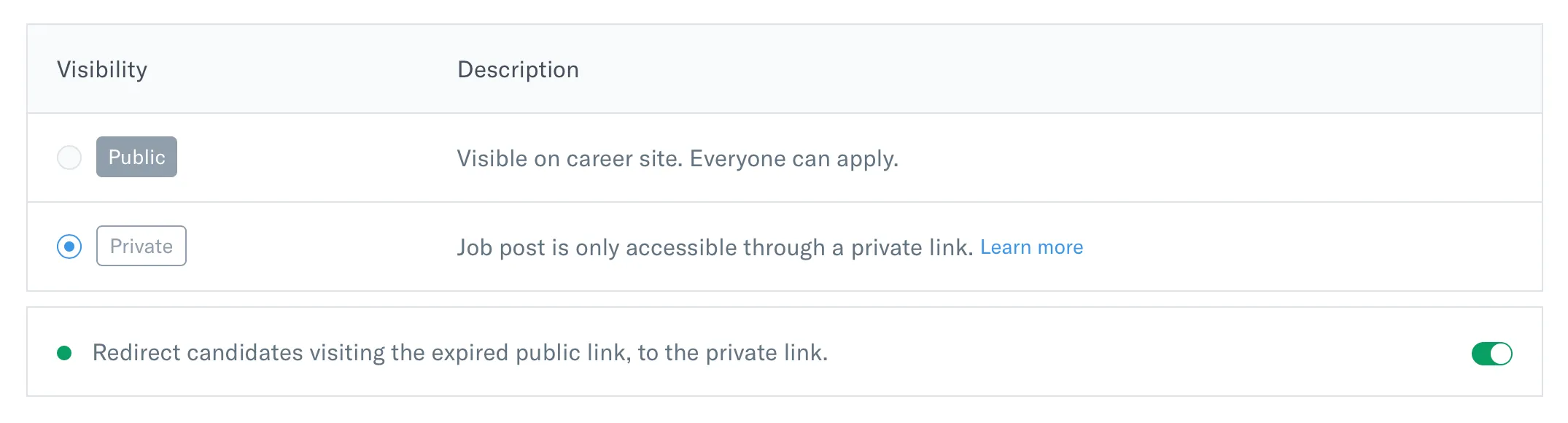


.svg)
.svg)
.svg)


.png)

