Keep yourself and your team in the loop at every step of the hiring process with new notifications. Take a look at the new types of notifications that are now available.
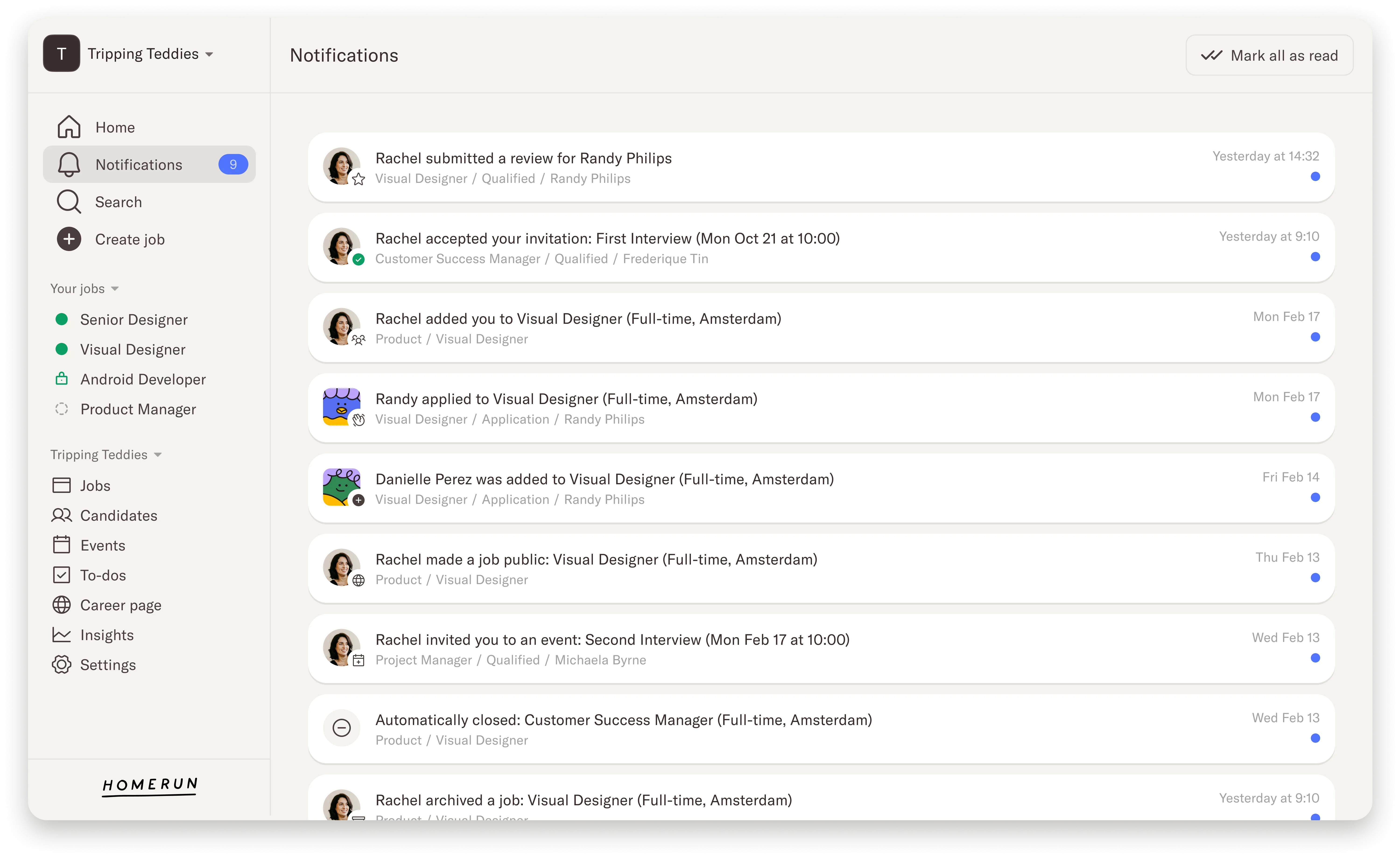
Candidate is sourced
Be notified the moment a candidate is sourced and added to your pipeline. Whether candidates come from referrals, career sites, or sourcing platforms, you’ll get an immediate notification whenever a team member has manually added a candidate.
Team member wrote a comment
Now, you can enable notifications and get an update whenever a team member has written a comment on a candidate’s profile. Previously, you’d only get a notification if you or the team was mentioned in a comment. This new notification types helps to keep you updated on any insights, feedback, or interview takeaways your team has shared.
Job status is changed
Whenever the status of a job has changed, for example from “Public” to “Closed”, you can enable a notification to stay on top of your hiring pipeline’s progress. This feature is especially helpful for team members managing multiple roles, as it provides a quick snapshot of where each position stands without needing to check the dashboard. Changes
Candidate replied to a team members’ email
When a candidate replies to an email sent by any team member, you can now enable notifications for these types of emails. This comes in handy whenever you’re responsible for making sure the candidate receives a follow-up email, or whenever a team member is out sick, or on leave, and you have to take over responsibility of getting back to candidates in time.
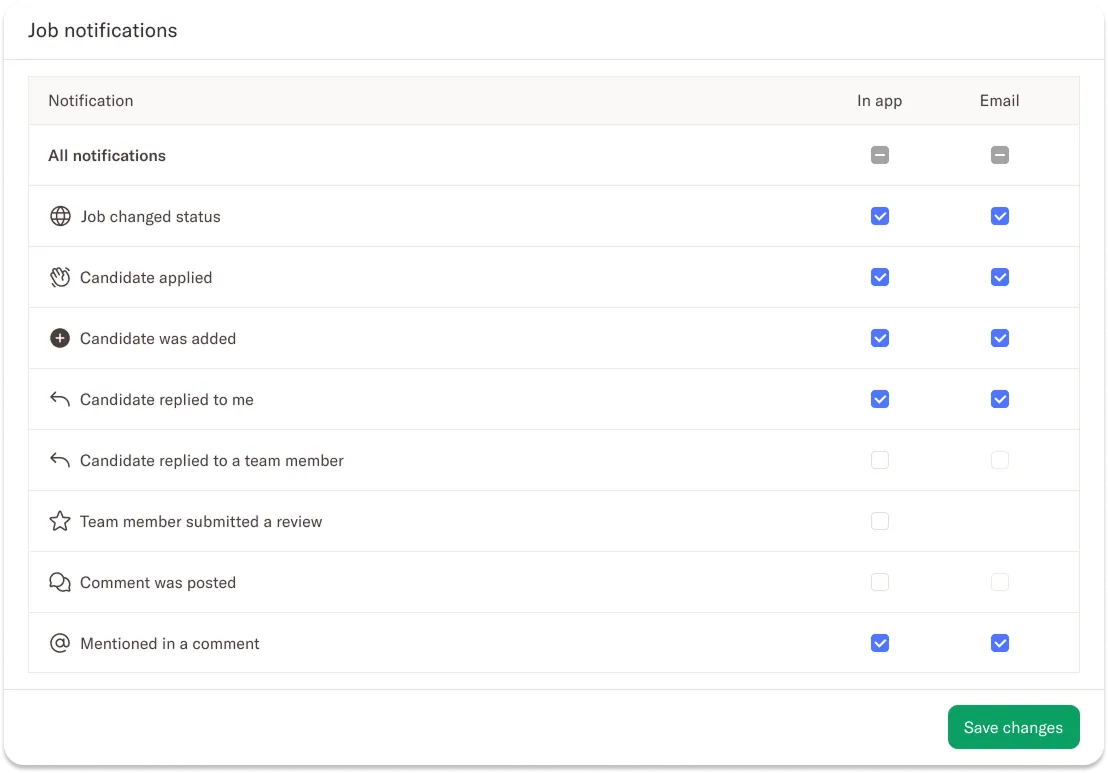
Updated notifications page
To give you full control over your hiring notifications, we’ve updated the Notifications Page in Homerun. Here, you can easily manage which notifications you’d like to receive, customizing them based on your preferences and role within the hiring team. By default, the new notifications are turned off, so you can enable only what’s most relevant to you—whether it’s updates on candidate actions, team comments, job status changes, or email replies.
If you have any questions about these new notifications, you can reach out to support@homerun.co.


%20(5).png)
.svg)
.svg)
.svg)

.png)

