
The job application can make it or break it for a candidate. If it’s repetitive, dull, lengthy and lacking the essence of your company personality, candidates will look elsewhere for their next role and you can say adios to your applicants. ✌️
Even worse, sending applications to a generic email inbox only to go unanswered gives candidates a negative impression of your business. But when done well, a job application form can be the solution to your hiring chaos.
Job application forms help you get organized and make it easier to get the information you need in a digestible format. They also help you deliver a five-star hiring experience by reducing friction and making it enjoyable for candidates to apply.
Here are our top tips for how to make a job application form that gets the candidates you need for your business.
⬇️ <a href="#jobform">Skip to the employment application form example!</a> ⬇️
The benefits of creating a job application form and template
For businesses 📊
A strong job application form helps you easily organize the information you need at a high level to screen applicants and assess whether you’ll bring a candidate to the next stage of your hiring process. It also helps you speed up the application process, making the hiring process more simple and efficient.
Since they’ll all fill out the same application form, you can compare candidates’ skill sets and experience levels more objectively for the position you’re hiring for. It’s also the first tangible interaction candidates have with your business.
For more passive recruitment, you could add an open application form to your website to help grow your candidate talent pool.
📣 Application form or CV: which is best for your recruitment?
For candidates 👩💻
Rather than emailing a CV and cover letter, an easy-to-use and well-designed job application form with clear questions gives candidates a better application experience. With a job application form, recruitment questions are clearly laid out and candidates understand exactly what information you’re looking for.
The employment application form is their chance to see get a sense of who you are as a business.
📣 Use this template when sending your next applicant acknowledgement email
How to structure an employment application form
Not every job application form is the same. Approach each of these sections thoughtfully and with an open mind. You want to make sure that the information you include on an application form and the questions you ask applicants are truly necessary.
1. Work experience
Asking this job application question can help you suss out if a candidate has the right experience for the role.
Consider adding a spot on your job application form for the candidate to list their most relevant position. You can keep this brief by only asking for their previous job title, former or current company and the time they worked there.

❌ When to exclude this from a job application: If you plan on asking for a CV or LinkedIn profile link, you should be wary of including this on your job application form. It can get repetitive for candidates to upload a CV, share a LinkedIn profile and manually type out their work experience when they all give you the same information about them. Not to mention, it also gets repetitive for you as a hiring manager to have to review it all!
<div data-w-id="bdd5aa96-33cb-aaa6-c895-8b4c0c21b7c7" class="cta-container"><div class="columns-24 w-row"><div class="column-65 email w-col w-col-5"><div class="inpage-cta-text-container"><div class="inpage-cta-title">Find out how Homerun works</div><p class="inpage-cta-text p">In a 30-minute demo we’ll share all you need to know about Homerun.<br></p><a href="https://www.homerun.co/demo" class="btn-cta a w-button">Book a demo</a></div></div><div class="column-64 w-col w-col-7"><div class="inpage-cta-image-container email"><img src="https://assets-global.website-files.com/58d684124f3644b01d649b26/655f9ff44e11315dc19307a8_Homerun%20Article%20CTA%20-%20Demo.png" loading="lazy" height="" width="851.5" alt="" srcset="https://assets-global.website-files.com/58d684124f3644b01d649b26/655f9ff44e11315dc19307a8_Homerun%20Article%20CTA%20-%20Demo-p-500.png 500w, https://assets-global.website-files.com/58d684124f3644b01d649b26/655f9ff44e11315dc19307a8_Homerun%20Article%20CTA%20-%20Demo-p-800.png 800w, https://assets-global.website-files.com/58d684124f3644b01d649b26/655f9ff44e11315dc19307a8_Homerun%20Article%20CTA%20-%20Demo-p-1080.png 1080w, https://assets-global.website-files.com/58d684124f3644b01d649b26/655f9ff44e11315dc19307a8_Homerun%20Article%20CTA%20-%20Demo-p-1600.png 1600w, https://assets-global.website-files.com/58d684124f3644b01d649b26/655f9ff44e11315dc19307a8_Homerun%20Article%20CTA%20-%20Demo.png 1703w" sizes="(max-width: 767px) 41vw, (max-width: 991px) 323.5559387207031px, (max-width: 1439px) 36vw, 27vw" class="cta-image demo" data-airgap-id="41" style="transform: translate3d(0px, 0px, 0px) scale3d(1, 1, 1) rotateX(0deg) rotateY(0deg) rotateZ(3deg) skew(0deg, 0deg); transform-style: preserve-3d;"></div></div></div></div>
2. Requirements or qualifications
Also referred to as qualifications, the requirements of a job highly depend on the role and type of work you do. If you’re hiring a Delivery Driver, you’ll want to filter out candidates who don’t have a driver’s license. If you’re looking for a Graphic Designer, you may be looking for someone who took a course or has a diploma in graphic design.
<div class="inpage-callout-container"><p class="inpage-banner-text">💡Pro Tip: Keep an open mind when making a job application. Consider if the qualities you’ve listed as requirements are truly necessary to do the job well.</p></div>
Be thoughtful with this section of the job application form (and when writing a job description). You want to avoid the “experience-needed syndrome" — that can shut out talented young workers from the job market, as well as seasoned workers with relevant experience in other fields.
❌ When to exclude this from a job application: If qualifications aren’t truly necessary for this role, axe it from the job application. Consider what is really a nice to have and what is a need to have. It shouldn’t be a surprise that not everyone needs a degree to be a good worker!
3. Application questions
This section of the job application form is about really getting to know the applicant, beyond their work experience. Ask questions that can help you gain insights into their values, why they were interested in applying for this role, their personality and what motivates them at work.
Give them the chance to express who they are. ✨ You can also think about this section as an area for you to give the applicant an idea of who you are as a business. But, be cautious of making this section too long — you don’t want to ask candidates to write an entire essay before they’ve even had the chance to speak with you!
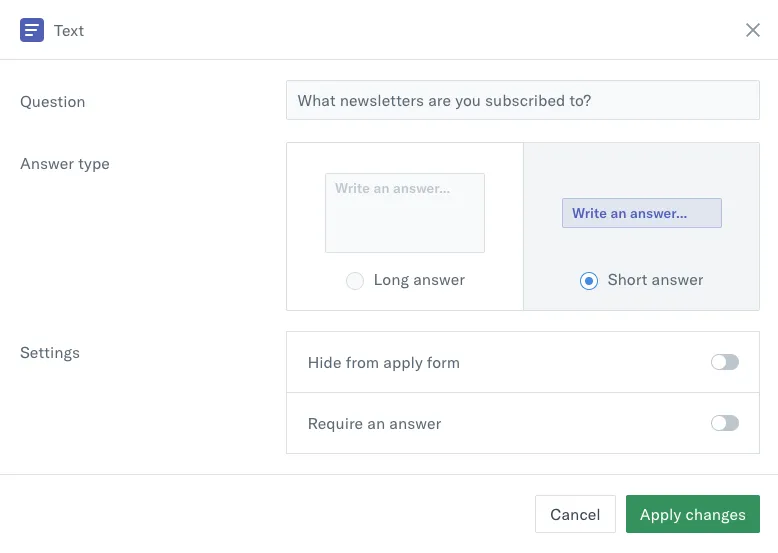
❌ When to exclude this from a job application: For some highly competitive job roles (think a software engineer) a lengthy question process on a job application form may only filter out great candidates. Opt for keeping the form short and sweet so more candidates will be inclined to apply.
4. Start date and availability
If you’re looking for a candidate to start — hmm, let’s say — yesterday, then you’ll need to make this clear on the application form! Lead with transparency and honesty from the get-go.
Include a short section on the applicant’s possible start date and availability. Most candidates may need to give their current employer a few weeks’ notice before they leave or they might have personal commitments to deal with first (childcare, planned vacation time, etc.).
For part-time roles and shift-work, availability is key (e.g. weeknights, weekends).

❌ When to exclude this from a job application: When you have plenty of time to hire! You can always talk about an ideal start date later in the hiring process.
5. Social profile links
Social profile links make sense for a lot of job types. For example, if you’re hiring a Developer you may want them to include a link to their Github profile. For a Graphic Designer, you might want to check out their website first for their portfolio.
You can also add a field for a candidate to include their LinkedIn profile on the application form. If you do this, remember not to require a CV — that’ll be repetitive for you and have a negative impact on the candidates’ experience. 🙅♀️
<div class="inpage-callout-container"><p class="inpage-banner-text">💡Pro Tip: We’re fans of a LinkedIn profile link in replacement of a traditional, PDF CV. Most candidates nowadays will keep their LinkedIn profile up to date and that profile can often give you the same — if not more — information than a résumé can. However, there’s nuance to this advice.
First off, not every candidate will have a LinkedIn profile. To keep things inclusive and to make sure every candidate can still apply, don’t make the LinkedIn field a required answer. Make it optional. Secondly, keep your hiring biases in check: seeing a person’s photograph on LinkedIn may lead to beauty bias where you subconsciously favor one applicant over another based on their appearance.</p></div>

❌ When to exclude this from a job application: If none of these social platforms are absolutely relevant to the job you’re hiring for and the candidate you need, don’t include them on the application form. This is specific to the job role so choose your fields carefully!
6. Salary range
You can add a section on your job application form for the applicant to fill out their desired salary. However, if you don’t list the range in the job description (JD) itself, candidates run the risk of underselling or overselling themselves. In that case, a salary range field in an application can create a lot of uncertainty for them.
❌ When to exclude this from a job application: If you’re not able to be transparent about the compensation in the JD, don’t add this section to the job application form. This will take some of the pressure off candidates to negotiate salary before they’ve even spoken to you.
What other information can you include on a job application form?
There are a couple of elements a good job application should typically include:
- Name: We recommend asking for your candidates’ first name and last name on job applications. Full disclosure: When you use Homerun to organize your hiring, your candidates’ names will be a required field on the application form. We believe it makes your hiring process more human and ultimately it’s easier to refer to your candidates by name. You’ll eventually get to know your candidates and their names (and challenging unconscious bias is a constant practice for us all).
- ❌ When to exclude this from a job application: If you’re aiming for a blind-recruitment to reduce hiring bias, remove this section from your application form.
- Email address: Whether or not you’ve decided to bring a candidate to the next stage, you’ll need their email address to get in touch. An asynchronous channel like email is best for the application and hiring process so it’s a must-have on any job application form (this is a lot easier to do when you use a free online job application creator!).
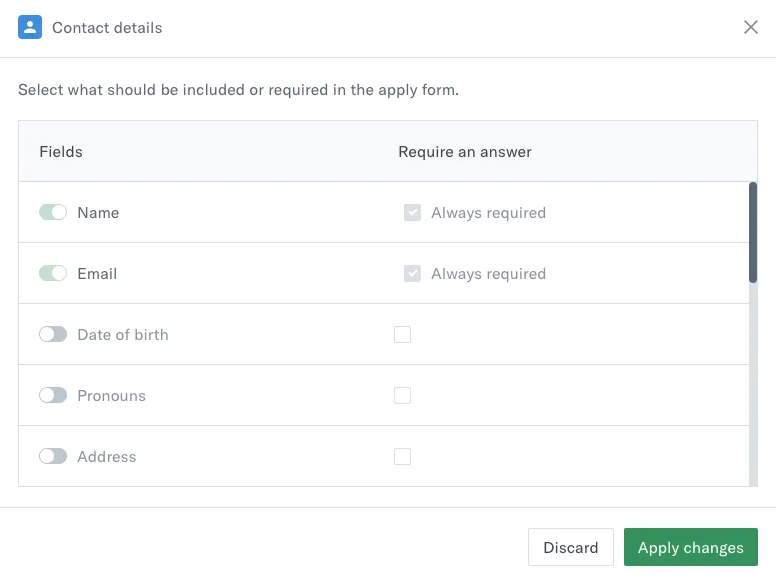
Best practices for making an employment job application 🏆
1. Ask questions that candidates want to fill in
People like to share their views and opinions. Make use of this to get your candidates to show you who they are and if they’re a value fit for your company.
2. Give candidates a word count limit
To help candidates be concise, let them know how many words to use in their answers. It also clears up any ambiguity about how much you're expecting in an answer. The less uncertainty there is for candidates in the application process, the more likely they are to hit that apply button.
3.Throw in something light
Just like a good movie or book, you need to be able to hold your candidate's attention and motivate them to finish the application. It can help to throw in a breather — this can be a light, fun question that will put a smile on their face.
4. Keep an eye on the length of the application form
Our general advice is to keep it short and sweet. Applications that are too long with too many steps are a big pain for job seekers. It doesn't make sense to make candidates invest a ton of time this early in the hiring process.
However, as we previously mentioned, the length of an application form should be adjusted depending on how hard the role is to fill. For example, if you’re hiring a Developer, which can be a difficult role to fill, keep it short. If you tend to get hundreds of applicants for other roles, then add more questions (and potentially a short assignment – more on that soon) to filter out candidates.
5. Make it as easy as possible to fill in the application form
Your application form should be clear and a breeze to complete. That means automating the process where possible. For example, you can allow candidates to pre-fill an application form with the information from their LinkedIn profile. This is a great way to get the information you need without making the process repetitive.
6. Ask questions that allow candidates to show their personality
This will help candidates tell their entire story, not just the story of their career path. It's one useful way to see if your candidate is a good value fit for your company.
7. Make it open-ended enough to allow candidates to share comfortably
Someone applying for a role on your team has a good reason to think they might be a great match, whether it's because they have the experience or they’re a huge fan of your company. Give them ample opportunity to let you know what's relevant for you to know.
8. Don't forget practical questions that might be deal breakers
Does a candidate need to have a degree in teaching for a particular role? Ask if they have one. Do they need to live in your city and come into the office regularly? Be clear about this in your job post, and ask in your application form to be certain. These types of clarifying questions will save you and your candidates time in the long run.
9. Ask if candidates have any questions for you
You've had your chance to ask applicants what you need to know. Now it’s time to give them that same opportunity during the application process. Make this the last question in your job application form. It can give you interesting insight into what's missing in your job post. If you want to move forward with a candidate, be sure to answer their questions when you get in touch with them for an interview.
10. Beware of lengthy assignments
As I've mentioned, don't ask for a huge time investment from candidates in the application stage of the hiring process. For most roles, it's best to save assignments for a later stage when candidates have been able to get all the information they need to judge how well this role could be a match for them.
11. Make sure the application form is mobile optimized
60% of job seekers are looking for their next role on their phone, which is a bit of a scary statistic if your career page isn’t mobile optimized (check out these career page examples for inspiration)! Don't make it hard for them to apply on mobile because you'll miss out on the majority of talented candidates. A mobile-friendly application form is a must.

<div id="jobform">Job application form example</div>

Test your form for clarity and candidate experience
With anything in your hiring process, testing 👏 is 👏 key! 👏
Before you share your job application with the world and start adding candidates to your pipeline, ask a couple of teammates to test out the application. Have them look out for:
- typos
- unclear or confusing sentences
- biased phrasing
- questions that will give you the information you really need to know at this stage
Collaborating with your teammates during the hiring process is a lot easier when you use a hiring software for small businesses like Homerun. You can organize your entire hiring workflow, from the career page to the job post to the job application form, all the way to the interview process. 🤩













.png)

