
In the fast-paced world of talent acquisition, hunting down the right candidate can feel like trying to find a needle in a haystack — especially for smaller businesses juggling multiple priorities. It almost goes without say but we'll say it anyway: the hiring process can be a real headache.
That's where nifty recruitment tools come in handy. Whether you're diving into full-time hiring or balancing it with your main gig, these tools are absolute lifesavers. From wrangling a mountain of CVs to boosting the candidate experience, they're your secret weapons for overcoming those pesky recruitment challenges. 🚀
⬇️ <a href="#recruitment-tools">Skip to the list of recruitment tools</a> ⬇️
What are recruitment tools?
Recruitment tools (or hiring tools) are digital tools or software that simplify hiring tasks and support hiring teams of all company sizes every step of the way. They can help you check off a variety of to-dos on your list like organizing candidates through the hiring pipeline, automating job postings, managing candidate communication, arranging skills assessments, hosting video interviews and creating job posts or career pages.
All in all, recruitment tools help you hire more smoothly, easily and quickly while contributing to a fantastic candidate experience.
Types of hiring tools for employers in small to medium-sized businesses 🛠️
- Applicant tracking systems (ATS) - organize your entire recruitment process from start to finish
- Job post and career page builders - software to help you create beautiful, engaging and informative pages
- Chatbots - chatbots help provide responses to common applicant questions
- Candidate experience and engagement tools - tools that aim to improve and elevate the candidate experience
- Video interview software - software to conduct smooth remote video interviews
- Interview scheduling software - digital tools to create a seamless interview scheduling experience
- Job board posting tools - automatically post your open roles to high-traffic online job boards
- Data and analytics insights - get the insights you need on how successful your hiring process is or how it can be improved
- Background check tools - double check the background your top candidates (when applicable to the job role)
- Pre-made assessments - evaluate a candidate's skills, proficiency and knowledge before you make the job offer
- Onboarding software - level-up the onboarding process for your new hires with the right software
Now, let’s get into the fun stuff — the hiring tools! 💪
Disclaimer: Recruitment tool prices are subject to change after this article is published.
<div id="recruitment-tools">Top 10 recruitment tools to improve your hiring process for 2023 and beyond</div>
1. Applicant tracking systems (ATS) - Homerun
So we are totally biased, but we really do believe Homerun is the best choice ATS for small and medium-sized businesses looking to improve their hiring with a recruitment tool. Homerun gives you a crystal clear overview of where you’re at with your hiring, allowing your whole team to join in on the process. You don’t need any training or onboarding to get started — nor do you need any tech expertise or a massive recruitment budget.
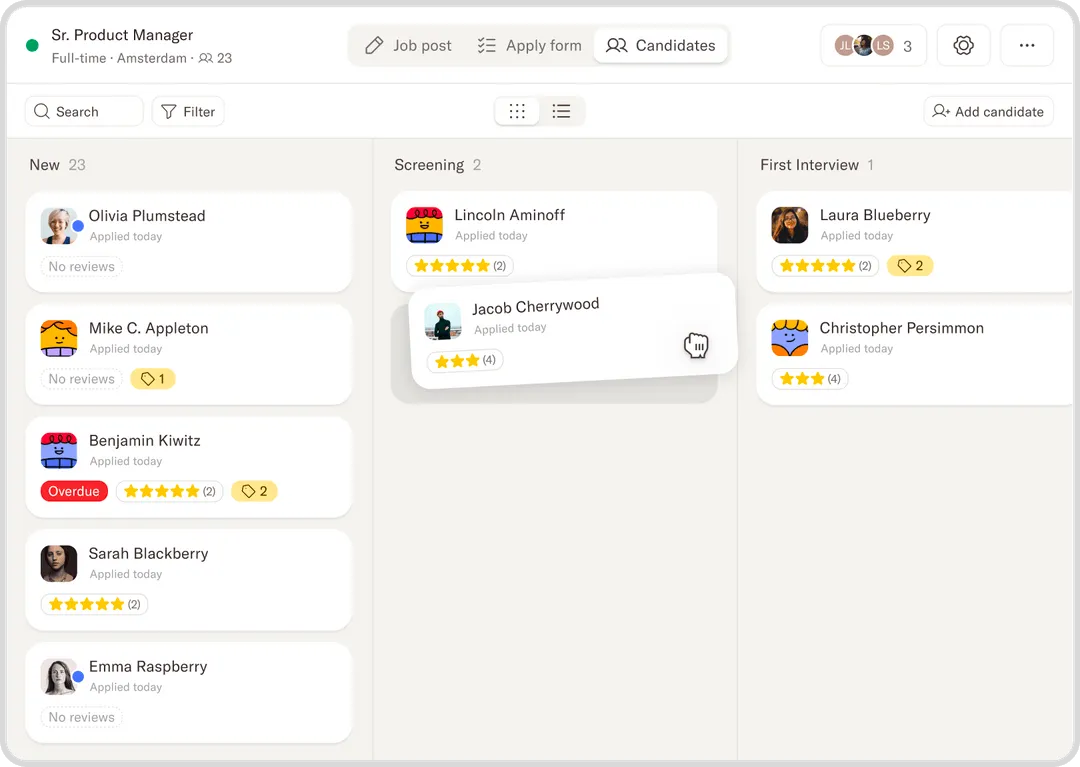

2. AI-powered employment assessments - HiPeople
We’re big fans of HiPeople’s AI-powered assessment and reference check software for good reason. ChatGPT hiring techniques are all the rage right now and HiPeople is the perfect example of how hiring and recruitment teams can use AI for good in their hiring process — particularly when it comes to ensuring bias-free hiring. HiPeople lets hiring teams of any size find the right candidates with role-specific assessments. Invite your candidates to participate, analyze the results and integrate your ATS to align all your information.
What we especially love about HiPeople is their Assessment Library — a collection of comprehensive pre-built assessments from logical thinking assessments to ethical competence.
📣 Looking for hiring-specific tools? Check out our list of recruitment software for small businesses
3. Game-based pre-screening assessments — Equalture
Equalture’s recruitment tool is all about the gamification of the assessment process for your candidates. Not too shabby, right? They’ve taken a modern and fun approach to “revealing true potential” in your candidates by doing away with the ultra-traditional multiple-choice assessment questions. The best part about Equalture’s assessment tool is that it works to break down the bias because it’s reliant on data and not self-reporting.
🔥 Pro Tip: Equalture’s integration with Homerun (on the Light, Basic or Plus plans) lets you easily connect and view a candidate’s Equalture assessment results straight from the ATS.
4. Social media management — Buffer
For busy hiring teams or individuals tasked with hiring, Buffer is a great recruitment tool to use to ramp up your social media marketing efforts. Use Buffer to schedule social media posts for various channels and advertise your job openings with ease. With a generous Free plan, it also means you don’t have to break the bank on getting your social media posts in order.
5. Chatbots for recruiters and hiring managers — Intercom
Intercom isn’t just a chatbot of course, but it does make for a useful recruiting tool for employers looking to add a personal touch to their hiring process. On a typical sales-focused website, Intercom visitors would be invited to chat live via a popup.
If we apply this to recruitment, visitors — AKA your candidates — can ask questions about an open role right from your job post or career page. This can be a lovely opportunity to make a connection with candidates and stand out from your competitors in the hiring space.
6. Video interviews — Whereby
You can always use Google Meets or Zoom when conducting job interviews, and those tools might work perfectly for your needs! But if you want to up your game and create a smoother experience for your candidates, you’ll want to check out Whereby.
Whereby’s video interview tool was created for collaborative teams who want to feel like they’re working from the same room on video calls. No need to download any software or apps, or guide candidates through using a new tool — Whereby’s got your candidate experience covered.
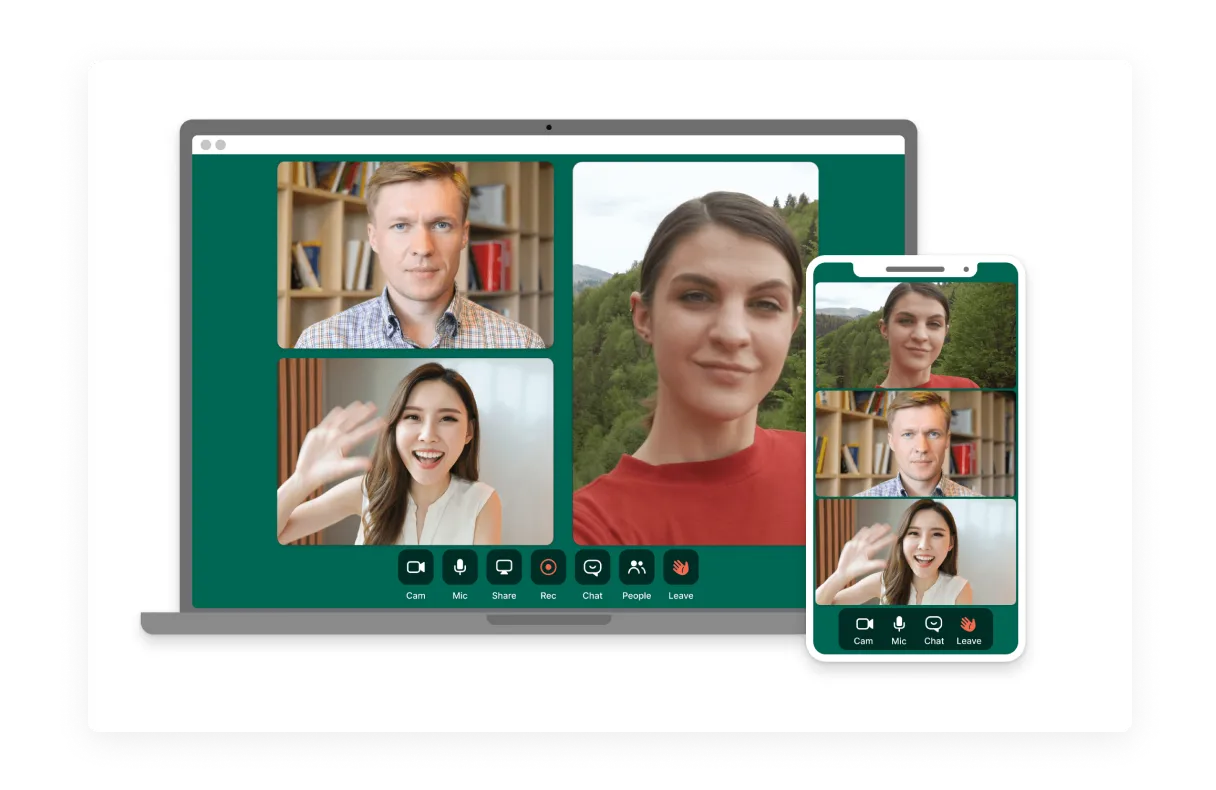
7. Video job applications — myInterview
We love a good job application form just as much as the next guy but a video application could be something for your team to explore. myInterview allows you to accept application videos from candidates in lieu of a CV or an ‘about me’ portion of an online job application.
We recommend proceeding with caution though as this type of interview experience is not for everyone (think: neurodiverse candidates and any candidate who just might not be comfortable being on camera). It’s good to note that a video application doesn’t always make for the most fair hiring process, particularly for removing unconscious biases for diverse candidates.
.webp)
8. Asynchronous team collaboration - Miro
If you’re thinking Miro would be perfect for a remote candidate interview, you’re not wrong. But perhaps our favorite way to use this recruiting tool is for collaborative hiring.
Here’s how it works: once you’ve gone through the entire recruitment process with your team, you’ll need to regroup and recap how it all went – and that’s where Miro comes in. Did your job posting capture the right attention? Was the application process smooth for candidates? Were you able to efficiently screen candidates? And how did the interviews go? Use Miro’s inclusive retrospective software to dig into all the details.
9. Job advertising and distribution platform — VONQ
VONQ is a recruitment marketing platform that improves the visibility of your job listings. (Sounds good already!) It uses technology and deep expertise, including data-driven channel suggestions, to draw in a diverse pool of both passive and active candidates, transforming them into potential applicants for your open roles.
What’s especially great about VONQ is if you’re using Homerun to organize your hiring, you can use the VONQ integration to combine it all together.
10. Survey maker for candidate experience — Typeform
It’s often difficult to understand what your candidates actually think of your hiring process and their experience with your business from an applicant’s perspective unless you actually ask them. Typeform’s survey maker tool is a perfect way to incorporate a recruitment tool into your process while acquiring solid and sound feedback from candidates.
Email your candidates a candidate experience survey (totally customizable!) a couple of weeks after your last touchpoint with them — this could be after they’ve been either hired or rejected (we’ve got recruitment email templates to give you a hand with the tricky wording).
11. Social media platform and job aggregator — LinkedIn Talent Solutions
LinkedIn has established itself as the go-to recruitment tool for a lot of reasons: it’s where most talent begin their job search, it’s where recruiters do their talent acquisition and where companies promote their culture and share job posts. So, it’s no wonder that it would show up on our list! LinkedIn Talent Solutions is the full-package and an exceptionally useful tool for small to medium-sized businesses to get their name out there (and their open jobs).
12. Human resources tool — HoorayHR
Recruitment wouldn’t be complete without HR. We especially love HoorayHR’s Human Resources management tool as it helps you round out your recruitment process with onboarding features. Once you’ve hired the right candidate for your team, it’s time to get them onboarded. HoorayHR lets you organize all of your HR tasks in one place, making onboarding your newest teammate easy and quick.
What are the benefits of using tools in your recruitment process?
Recruitment tools (and virtual hiring tools) bring some serious perks when you're on the hunt for new team members, making the whole process smoother and better in many ways:
- Hiring efficiency and time savings – These tools are like your hiring assistant. They post job listings, speedily sift through resumes and take care of those repetitive HR chores.
- Enhanced candidate experience – By facilitating a seamless application and onboarding process, these tools leave job applicants with a more favorable impression of your company and your team.
- Scalability – Hiring tools help you more easily adapt to your ever-changing hiring needs, whether that means hiring for one role or 10. They turn manual, tedious tasks into just a few clicks worth of work.
- Competitive advantage – An efficient, transparent and pleasant hiring journey helps you secure top talent ahead of your competitors, giving a boost to your employer brand. When you can hire more efficiently, you’re also more likely to capture the job seekers you want before the competition.
- Hiring team collaboration – Recruitment tools can make your hiring team of any size feel like collaboration wizards. They make collaborative hiring a breeze by allowing you to more easily stay on the same page and streamlining a variety of tasks.
- Data-driven decision-making – Analytics offers insights into the recruitment process, helping hiring teams identify bottlenecks and areas for improvement throughout the hiring process.
Incorporating these tools into the hiring process saves time and resources while enabling better decision-making and long-term team success for hiring managers and recruiters alike.
Who benefits the most from recruitment tools?
Despite what you might assume about recruitment tools, they’re not just intended for professional recruiters at big-time enterprise organizations with fully-fledged talent acquisition teams. These tools are made for YOU and people in other roles such as:
- In-house recruiters
- Freelance recruiters
- Agency recruiters
- Hiring managers
- CEOs and co-founders
- People operations professionals
- Human resources professionals
Basically, recruitment tools are built and meant for anyone responsible for getting a new team member on board (which is no easy feat!). No matter the team size, budget, or business size, any company can benefit from recruitment tools; they make hiring more fair, manageable, and enjoyable — for everyone involved. 🤝
*This article was last updated in September 2023








.png)
.png)
.png)
.png)












.png)

