
We talk to folks in small and medium-sized businesses a lot. One of the most common struggles we’ve heard is how difficult it is to get relevant job applicants for open positions. The market is saturated and businesses are fighting to stand out. The struggle is real — and it’s ultra frustrating. 😖
Whether you’re an in-house recruiter, hiring manager or just recently been tasked with hiring your next teammate for the first time, you’ll want to explore how to get your job post out to a large and specific pool of talent. One of those ways being SEO for job posts.
SEO or Search Engine Optimization for job postings is the tactic to get job posts to rank higher in search engines like Google, and ultimately to get seen by potential candidates on a Search Engine Results Page (SERP).
While it may sound like magic, the only magical thing about this is how straightforward and simple it is to get started with SEO for job posts. With the help of the right keywords, placement and general best practices, you can get your job posts findable on search engines and eventually watch your applicants roll in. Here are our top tips for how to do just that (with the help of some trusted SEO professionals!).
Keywords and more: SEO for job boards best practices
1. Put the applicant first
There’s a lot more to good SEO than just sprinkling in keywords on a page and hoping for the best. There’s a misconception that SEO is all about gaming the search engine system. But in reality, SEO is about helping the reader (the human) on the other end of your content. To make a job post super engaging to Google you’ll have to make it just as enticing to potential applicants too.
<div class="inpage-callout-container"><p class="inpage-banner-text">✏️ Remember: It’s important to know your limitations with search engine optimization for recruitment. The top search engine results for job posts are typically dominated by the big players in recruiting – think LinkedIn, Indeed and Google’s very own Google Careers. So while it’s unlikely your website will be in the #1 result for something like “Marketing manager roles in Amsterdam”, you can still optimize your job post so that it is the number one result on these popular job boards you’ve posted to.</p></div>
Alex Birkett, Co-Founder and Head of Marketing & Sales at Omniscient Digital, believes in conversion copywriting first and SEO copywriting second.
“Most roles get tons of applicants, and it's often a higher leverage activity to filter them down to make sure the right candidates apply. In my experience, it's been a better use of my time to really hone in on the role, who it's for and who it's not for, and really nail the messaging and targeting,” Alex tells us. “Then, I can either promote my listing with money, or I can do proactive recruiting to those who seem like a fit.”
📣 How to write a job description that actually attracts talent
2. Add relevant SEO keywords and phrases to your job post
SEO for job postings 101: make sure to include relevant keywords and phrases in the job post itself. Generally the relevant keywords and phrases you’ll include in your job post relate to the basic job details, including:
- The job title
- The location of the job (including "remote", "hybrid" or "on-site" to increase competitiveness)
- The job type (if it’s full-time, part-time, contract or permanent)
These details should be included in:
- The URL
- The job post title
- The first paragraph, along with other areas of the copy.
- Your meta title and meta description (but more on all that later). 😉
Search Engine Optimizer Taylor Scher recommends making your job post as descriptive as you can. “This will not only help SEO but will also be huge for user experience. Basically anything that benefits user experience will benefit SEO,” says Taylor.
You can also take this a step further by looking at other keywords relating to the position. First you can search current job boards and Google to see how similar jobs are being advertised. This will give you a good idea of what jobs candidates expect to read about when they see a certain job title listed.
SEO Manager Ben Trigueiro of Jobber tells us that job post SEO is all about branded SEO. "You shouldn’t be losing out on anything with branded search terms, meaning you shouldn’t miss out on candidates who are searching for your own brand." That's why considering keywords when crafting your job post is incredibly important.
Feeling extra adventurous in your SEO job post journey? Dig into the keywords even more and find out exactly how many searches certain terms are getting per month, you can try Keyword Tool for more.
<div class="inpage-callout-container"><p class="inpage-banner-text">Pro Tip: Whenever you’re creating anything with SEO in mind, <b>avoid keyword stuffing at all costs</b>. Gone are the days of littering a webpage with a target keyword to climb the rankings – Google is a lot smarter now and penalizes websites that try this tactic. Write for the human first and the search engine second. That means being reasonable with how many times you include “Remote Marketing Manager position in Berlin” on your job post so you don’t manipulate search results.</p></div>
3. Optimize your job post’s URL
Yup, even your URL has a role to play in your job posting SEO! Google and other search engines use your webpage’s URL to understand what your content is about. To create a search engine-optimized URL, follow these best practices:
- Keep it relevant to the content on the page: Limit your URL to just the job title (which would likely be the page’s target keyword you want the page to rank for). For example, if you use Homerun, your job posting URL may look something like this 👉 company-name.homerun.co/graphic-designer.
- Keep it short: Avoid using full sentences and keep it simple. Use hyphens in between words to make it easy to read (just like we did with this page!). Long, messy URLs confuse Google and other search engines. Readers and potential applicants will appreciate a clean and short URL as it tells them exactly what the page is about even before clicking it.
- Avoid numbers and special characters: The caveat being, unless the number is absolutely necessary to the job. The same goes for dates too – ditch the month and year in your URL.
Following these best practices will help you increase your chances of Google and other search engines indexing and ranking your job posting.
4. Write a detailed meta description and meta title
Meta descriptions and meta titles are hugely important for your SEO and click through rates. They’re the information searchers (a.k.a. your potential job applicants) see in the SERP, just like this:
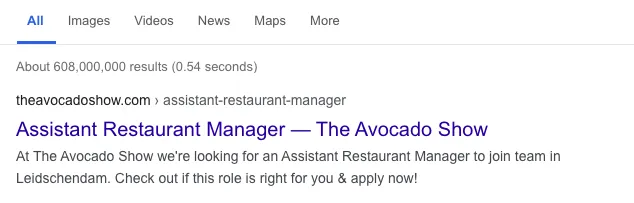
Meta titles for job posts
Your meta title (also referred to as an SEO title or title tag) is the title of your webpage that ends up on the results page a.k.a. the SERP to tell readers what your page is all about. It helps you to rank for your target keyword along with making your potential readers click through to your page. You can make a meta title the title of your page or you could include other elements too like your company name or location.
👉 To write a descriptive meta title, keep these best practices top of mind:
- Be brief and descriptive
- Use a SERP simulator tool to see what your title will look like to applicants
- Avoid clickbait-y copy
- Include your target keyword or phrase (most likely this will be the job title and role type like remote or hybrid)
- Front-load the most important information (for example, put the job title at the beginning of the meta title)
Meta description
The meta description of a webpage gives readers a short, snackable summary of what the page is about. This part of the meta information doesn’t actually contribute to SEO rankings, but it does contribute to your click-through-rate (CTR) as it can entice your potential applicants to click and visit your page.
👉 With that in mind, you’ll need to do a few things to help you attract those highly-desired clicks:
- Keep it short and limit it to about 155 characters
- Use an active voice and include a call to action (for example: Apply now!)
- Include your keyword or phrase (job title and location)
If you use an applicant tracking system (ATS) like Homerun, then you can easily add your own meta title and description, and edit it at any time.
<div class="inpage-callout-container"><p class="inpage-banner-text">💡 Pro Tip: If you’ve published pages on the internet before, you might notice that Google sometimes ignores the meta description you’ve written. It will often pull from other content on the page — which can be disappointing for your SEO efforts to say the least. Unfortunately, there’s not a ton you can do about this as Google ultimately makes the final call on what they display for your webpage. But what you can do is brush up on meta description best practices and try rewriting your meta description to increase your chances of the search engine using your preferred content.</p></div>
5. Design a positive user experience
Much like the candidate experience in your hiring process, the user experience (UX) is everything in the Search Engine Optimization world. Search engines like Google update their algorithms regularly and in recent years, UX has become more important to SEO. Beyond keywords and backlinks, how users interact with your site and content impacts your ranking position.
“Page engagement and search engine rankings go hand in hand. When Google sees that people enjoy spending time on a website, they want to promote it,” says SEO Strategist Chris Zacher from SEO content marketing agency Intergrowth. “If people are bouncing from a website before the page even finishes loading, it's usually reflected in the search performance.”
“There's a reason why Google Analytics 4 (GA4) — Google’s new analytics service —measures engagement rate. To me, that's Google telling us site owners are rewarded for creating online environments that people actually want to spend time on,” says Chris.
For example, if searchers land on your website and consistently (and quickly) leave to check out another ranking page, Google will take that as a sign that your page isn’t providing searchers with the information they’re looking for.
This is called pogo sticking — which has a deceptively fun-sounding name. 😈 Pogo sticking has a negative impact on how long potential applicants spend on your job post page. That’s why it’s key to make sure your UX (and by extension your candidate experience) is top notch.
Luckily, there are a few tried and tested ways you can do this:
🎨 Create an appealing job post design
Career pages and job descriptions that are aesthetically pleasing have a better chance of capturing your users’ attention and keeping them engaged. High engagement on a job post often reflects in the number of applicants you’ll get.
When a job post page is visually appealing (with pleasing colors, fonts, engaging imagery), searchers are more likely to stay on a page and apply for the job. “A post with excellent design and properly formatted content will be easier for search engines to interpret and rank,” says Vicki, founder of Sydney-based SEO business Insight Digital Copy. A bonus for your SEO.
When it’s time to get your designer hat on and choose a typeface for your job post (and your career page, while we’re at it! Check out some career page examples) there are some web design best practices you should consider:
- Legibility: UserZoom defines legibility as “how easily a reader can distinguish individual characters.” Your font should make it easy for the reader to distinguish each character from the other. Think of it this way: do the 0’s look different from the O’s? Can readers tell the difference between L, I and 1?
- Readability: Readability might sound similar to legibility but it’s more about the big-picture experience on a page. It refers to the overall comprehension – is the page as a whole easy to digest? Can readers scan it and pick out the most important information? Some elements that can impact readability are font size, line height, headers and sub-headers, separating walls of text with bullet points or new paragraphs and including enough negative space on the page.
🫡 Follow the accessible page heading structure
One of my favorite rules of thumb about SEO is from The A11Y Project: “Write well-structured headings, because what is good for your reader, is also good for your SEO.” And that’s what SEO is all about!
Headings are HTML elements on a webpage (in this case, a job posting). They allow your reader to scan the page and grasp its content at a glance. You may have skim-read the headings on this blog post to get a gist of what you're going to learn. The organization of this content is hierarchical — the title is the main heading (h1), while the others follow in order from h2, all the way to h6.
Here are some tips you can follow when creating headings for your job posts:
- A job post should only have one h1 on the page. This would typically be something like “Visual Designer”, describing the job role the posting is about.
- Use headings only to break up important content on the page. For example, you can use an h2 to highlight the “About the job” or “Key Responsibilities” sections of the job post. This makes it easy for applicants to scan and absorb the information. Headings should not be used stylistically to make certain content stand out more.
- Don’t skip a heading on a page. If you’ve used an h1 for the main heading, you can use an h2 next. It would be best if you didn’t then skip to an h3.
When you use Homerun to create and publish job posts, you can ensure your pages are following these heading best practices.
🧠 Continued learning: The A11Y Project is an excellent resource if you want to learn more about accessible heading structure for your job posts.
⏩ Optimize the job post page for loading speed
Page speed is how quickly the content on your job post page loads for the visitor. Rather than looking at your website’s speed as a whole, page speed narrows in on a certain page. "If you want a page to rank, it needs to load quickly," SEO Manager Ben Trigueiro says. "Google wants to serve results that are a good experience and page load is a big part of that — especially on mobile."
To understand how important page speed can be for your engagement rates, everyone’s favorite search engine has the receipts. According to Google’s page speed research, the probability of bounce (a visitor leaving your webpage) increases by 32% when page load time increases from one second to three seconds.
<div class="inpage-callout-container"><p class="inpage-banner-text">💡 Pro Tip: Measure your page speed with Google’s free tool, PageSpeed Insights. See how your job post performs on mobile and on desktop. It’ll give you insights into what’s going wrong with your page speed and how you can speed it up.</p></div>
One of the simplest ways to improve your page loading speed is to optimize and size your images correctly. That means changing file formats and compressing images where necessary. If you don’t know how to do this but you have developers on your team, see if they can help you out. While images are engaging and descriptive, large images can do a number on your loading times. 😟
Looking for more in-depth loading time tips? This article from Hubspot has some high-level tips for optimizing a webpage’s page speed.
❓ Choose a simple and easy-to-fill-out job application form
A much-overlooked and under-appreciated part of the job post user experience is the job application form. An easy-to-use and well-designed application form gives your candidates a far better experience applying to your open position than asking them to send a CV and cover letter via email. What’s better for the user (your candidate) is often what’s going to be better for SEO, too.
When you’re creating a job application form, make sure it’s easy to fill in and submit. There should be no sticky points and ideally, you should be able to automate a lot of the process so applicants have an even smoother time applying for your open job.
💡 Hiring software allows you to create flexible and engaging job application forms. If you use Homerun's job application, you can tailor every application with custom fields for questions, work experience, social links and more in a few clicks. Try out the free job application creator for yourself.

📣 Choose from 50 top-notch job application questions to include on your next employment application form
6. Make sure the job post is mobile optimized
If you’ve been on public transportation or anywhere lately, you’ll know that the majority of people have their eyes glued to their phones. The same can be said for job seekers!
To give your job posting SEO a boost, make sure that the page is optimized for mobile devices as more people are using these to search for and apply to jobs. According to a Glassdoor report on the rise of mobile devices in a job search, mobile-friendly application experiences attract applicants. (Psst: Homerun’s job application forms are automatically mobile optimized.)
When your job application form is mobile-friendly, you can increase your number of applicants by 11.6%. In this tricky job and applicant market, every little bit helps.
From that same Glassdoor report, 58% of Glassdoor users themselves look for their next gig on their phone – all the more reason to have a responsive design for your job posts and career pages. Here are some simple tips and best practices to get you started with a mobile-friendly job post that will positively impact your SEO:
- Break up long paragraphs into shorter ones: Walls of text will look shorter on desktop than on mobile. Make your page easier to skim on mobile by limiting the number of sentences in a paragraph and breaking up lengthy paragraphs.
- Make use of white space: White space is your friend in good web design. Adding white space to your page makes it easier to skim (hey there, speed readers 👋) and it improves overall comprehension.
- Test your page on mobile: Test, test, test. Before you share a job post, test it on mobile first. Open up the page to see what the page looks like on your own device and another type (Android if you’re on an iPhone or vice versa). Interact with it by scrolling through and clicking any buttons – make sure it’s easy to read and adds to the candidate experience.
<div class="inpage-callout-container"><p class="inpage-banner-text">💡 Pro Tip: You can see what your job post will look like on mobile while you’re still creating it when you use Homerun’s job post software.</p></div>
7. Share your job post online
Once your job post has been designed, tested and proofread, it’s time to start getting the word out there that you’re hiring. Sharing your job posting may only indirectly contribute to your ranking in the search results but it does help your overall brand exposure and awareness. Here’s how.
📱 Social media (personal and company)
When your job post is shared on social media, it generates signals to the search engine that your post is useful to your audience. 💡 "Sharing a job post on social media won’t necessarily or directly help your landing page rank, but sharing is something you should do for brand visibility," SEO Manager Ben Trigueiro tells us again.
Keep in mind that a share on Twitter or LinkedIn isn’t the same as a backlink (a link from another website that links back to your own) from another high-authority website. The nuance of this distinction is tricky – but think of it this way: the more social media shares you get, the better chance you have of search engines seeing your page as relevant and useful, which ultimately has a positive impact on search ranking.
Make the most of your job posting shares on social media and:
- Include images in your social media post to capture attention and make the post visually interesting. If you use Homerun as your applicant tracking system, you can add a custom share image to your job post.
- Add your target keyword and all highly relevant information to the post.
- Spice up the post with engaging and entertaining copy.
👥 Community groups
Community groups on Slack and LinkedIn are ideal places to share your job posting. Audiences there are likely more engaged in the topic of your job posting and many of them could be on the hunt for a new job.
For marketing industry roles, check out the most popular and active Slack marketer communities.
And check out this comprehensive list of developer Slack communities if you’re looking to promote an open developer role.
🔉 Job boards
As we talked about at the beginning of this article, job boards get the lion’s share of the top search results. “You're competing against some giant companies — Indeed, ZipRecruiter, Glassdoor, etc.”, says SEO Strategist Chris Zacher again. “It's not always easy to outrank sites like that. You want to do everything you can to help your listings compete with theirs.”
These websites have a high domain authority, are reputable in the eyes of Google and their content is highly relevant to the searcher’s needs. To put it simply, it might be near impossible to outrank a website like Indeed, but you can compete.
When you use job boards to advertise your job you’ll increase your traffic which can help your job posting rank. So, use job boards to your advantage for your job posting SEO.
📣 16 recruitment methods to help you hire kick-ass talent
🤝 Contacts
Last but not least, be sure to share your job opening with your own contacts. That could mean emailing them to peers you’re in touch with often, sending them in a LinkedIn message or even texting someone the link. The more shares and clicks you get on your job post, the better. You never really know how many qualified and interested people you’ll get applying to your job opening, so it’s worth a shot!
8. Add a link from your website to your job post
This almost goes without saying, but we have to share it anyway! Add a link from your website (potentially in your footer via your career page) to your job post. "You don’t want your job posts to be orphan pages and living outside of your site," SEO Manager Ben advises. "You want them to be accessible from the homepage — there needs to be a link path to job post to website — what would be even better would be to link the job posts from your career page."
This will give you another high-quality backlink for SEO and it ultimately has a positive effect on your site as a whole, not to mention the applicant's experience.
9. Stay up to date on SEO best practices
You might not be an expert Search Engine Optimizer, but when you work at a small business you get used to wearing multiple hats.
Search engine algorithms are constantly changing — and by constantly we mean like every month! Staying aware of trends and best practices can help you avoid penalties and keep your website ranking high. In turn, it’ll help your job posting's SEO too. We know this can be a job in and of itself, so not to worry if you don't have the bandwidth — this tip is optional!
But if you happen to be super keen on staying ahead of your competitors in search engine rankings, consider signing up for newsletters from Ahrefs, SEMrush or Search Engine Journal.
10. Test, iterate and try again
Try out these tips and see if you get an increase in job applications. SEO can often feel like a bit of a mystery so don’t expect perfection. But know that following best practices will make an impact on your job post and candidate search — even if you’re not able to try out all of these suggestions. Test out how it goes and try different tactics the next time you share a job opening.
These tips will go a long way in getting more eyes on your job openings and improving the overall SEO of your job postings. Keep at it and good luck in this SEO journey!













.png)

